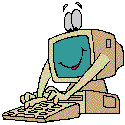
Scroll or Jump to:
[ Inital Condition ]
[ Keyboard ]
Future Plans:
[ Tape Drive ]
[ CRT ]
[ 5 1/4" Drives ]
[ Periferal 5 1/4" Drives ]
[ Tower ]
Slowly retrobriting and repairing my severely damaged NEC PC-8801 !
( This page is poorly formatted and will be optimized later, I just really wanted to get my project pictures uploaded ASAP. )
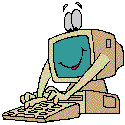
( In order of most recent update. )
▼ ▼ ▼
Clicky Clacks
Before & After:
[ 06APR2022 ] ▼ NEXT
The keyboard worried me at first, because I mean... look at it. It's fuckin disgusting! However when I plugged it into the computer for testing I tried every key and to my suprise, everything worked perfectly!
I started by removing all the keys with a keypuller. I took care not to bend any brackets in the larger buttons and kept track of which spring went where. As you can see, the rack is really groady and in desparate need of a wash, but other than that there isn't any rust on the PCB and no broken pins on the switches, so despite appearances this keyboard is in really fantastic condition!
I took the top row of keys and started the process of retrobriting. First, I painstakingly washed and soaked each key in hot water and a dab of dishsoap, then filled a zip-loc with two parts Hydrogen Peroxide and three parts water and placed the keys in the baggy face-up in direct sunlight. I don't really know the science too well, but the combination of UV rays from the sun and the heated Hydrogen Peroxide mix creates a reaction to remove the yellowing caused by aging plastic. After around four hours, I brought the keys back in and let them dry. The results were great, as you can see in the last photo. I am very satisfied with the end product.
Before the day was done I went to work on the nasty-ass chassis. I straight-up could not remove the grime with just pure elbow grease, so I sprayed the whole thing with Isopropyl Alchohol and sprinkled a heavy layer of Baking Soda on top. I let it soak like this for about an hour and scrubbed the crust off with a greenie weenie. The process worked beautifully and the grime slid right off, revealing a clean, albeit still heavily yellowed, chassis beneath.
[ 07APR2022 ] ▲ PREV
After leaving the yellowed pieces in the sun (the bottom chassis looked fine), I got to work cleaning the crud from the rack. It wasn't a perfect job, however the end result looks leagues better than before.
I also got to work on the cord, which was kinda a pain in the ass. The goop you see is Isopropyl Alchohol mixed with a generous amount of Baking Soda, and the spiral cord is soaking in a similar solution. After it was scrubbed and dried I used compressed air to get the remaining Baking Soda out of the nooks and crannys. All in all, the pain was worth it because the cord no longer looks like it was dipped in a septic tank.
Lastly, I lubricated the hinged keys, tightened the springs, and (after four hours in the sun) dried out all the retrobrited pieces. Finally, I can start to put it all back together!
And here we are at the end. Man, this keyboard is an absolute beauty! And so clickety-clackety! I am very happy with the final result. All in all, this wasn't too hard, simple retrobriting and cleaning was all that was required thanks to the suprisingly good condition the keyboard was in. Now to find some sort of 13-pin DIN to USB converter to hook it up to my main workstation...
Rate my Setup
[ 21MAR2022 ]
This bad boy cost me a whopping 1300 Yen (seriously, like, $13) on Yahoo Auction JP (well, minus shipping, which was rather significant... *ahem*) .
Regarding the CRT, after a lot of strong-arming the power and video cables, I was amazed to find the CRT works! Ignore the failed load commands, I hadn't found the right BASIC commands yet when I was initially testing.
Unfortunately, regarding the tower itself, it seems both drives are seized. I got the click of death from both drives after finding the right load command, and I am praying it'll just be as simple as applying some lithium grease to the rails in the drives.
The tape drive periferal doesn't eject, and while it powers on doesn't seem to spin the driver. Hopefully just a belt problem.
The keyboard works perfectly, it's just dirty as all fuck.